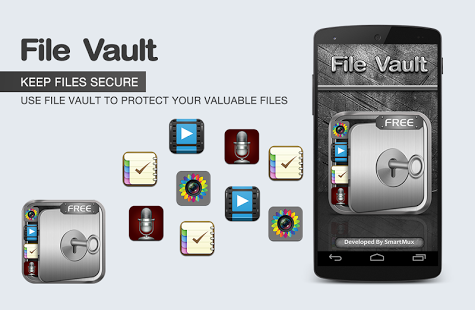File Vault+Lock Photos,Videos 1.7
Free Version
Publisher Description
Secure your personal Photos, Videos ,Notes and Recorded from those unwanted prying eyes!
Keep it personal from friends and family!! Keep your bank account and credit card information safe!!!
File Vault is the best and most secure app to hide your private photos,videos and notes for Android phone.
Create personal folders for your photos, videos and notes.
Organize, browse and even share some of your hidden data. Everything is protected with a PASSWORD!
Features:
☆ Incredible lock system graphics
☆ Secret Question-Answer style password retrieval system
☆ Folder contents are categorized as photos, videos,notes and audios
☆ Image dimension, data size, creation date-time display
☆ Email pictures, videos or notes from Password Lock
☆ Share files to your Dropbox account if you like to transfer those from Password Lock to your PC
☆ Dynamic folder thumbnail view display
☆ Open In functionality added to open photos, videos and notes via other apps installed in users' devices
☆ Photo quick look and print option added
☆ User manual added
☆ User Feedback option added so that iFile Vault development team can communicate with its users to improve the product quality
V.1.3
1. UI Design Improvement
2. Password Update
3. Several Bugs Fixes
V.1.4
1. UI Design Improvement
2. Several bug fixes
3. Change password added
4 .Dialog added when delete file or folders
5. Multiple item selection added for delete item
About File Vault+Lock Photos,Videos
File Vault+Lock Photos,Videos is a free app for Android published in the Food & Drink list of apps, part of Home & Hobby.
The company that develops File Vault+Lock Photos,Videos is SmartMux Limited. The latest version released by its developer is 1.7. This app was rated by 1 users of our site and has an average rating of 3.0.
To install File Vault+Lock Photos,Videos on your Android device, just click the green Continue To App button above to start the installation process. The app is listed on our website since 2016-04-27 and was downloaded 25 times. We have already checked if the download link is safe, however for your own protection we recommend that you scan the downloaded app with your antivirus. Your antivirus may detect the File Vault+Lock Photos,Videos as malware as malware if the download link to com.smartmux.filevaultfree is broken.
How to install File Vault+Lock Photos,Videos on your Android device:
- Click on the Continue To App button on our website. This will redirect you to Google Play.
- Once the File Vault+Lock Photos,Videos is shown in the Google Play listing of your Android device, you can start its download and installation. Tap on the Install button located below the search bar and to the right of the app icon.
- A pop-up window with the permissions required by File Vault+Lock Photos,Videos will be shown. Click on Accept to continue the process.
- File Vault+Lock Photos,Videos will be downloaded onto your device, displaying a progress. Once the download completes, the installation will start and you'll get a notification after the installation is finished.